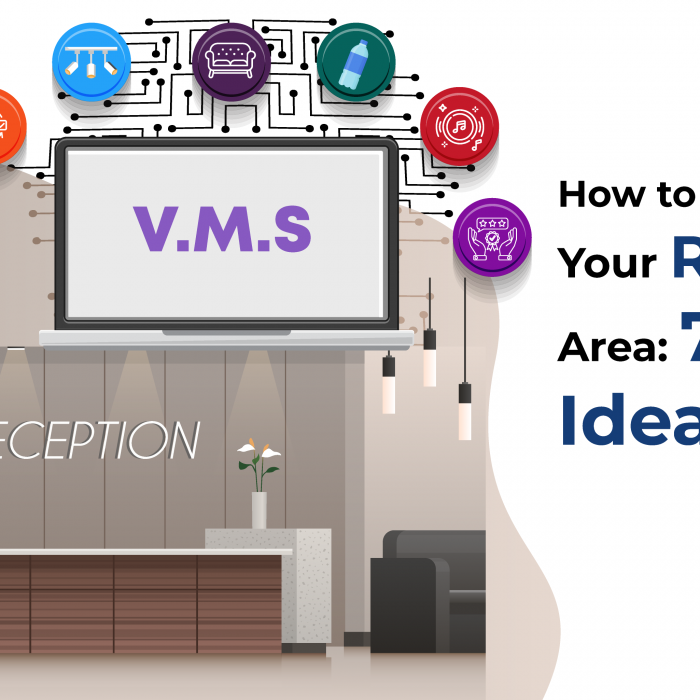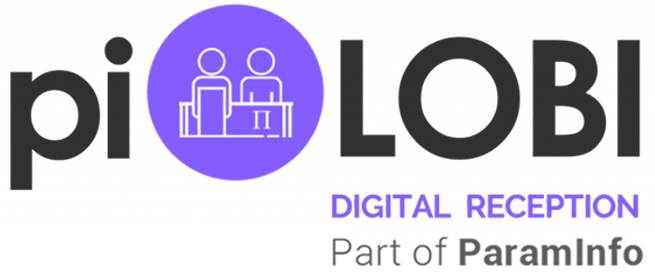Complete Guide to Understanding Visitor Management Systems
Introduction
Companies of all sizes regularly receive a lot of foot traffic from various people, including consultants, job applicants, vendors, delivery personnel, and contractors.
With a high volume of visitors, businesses cannot devote a single staff member solely to handle inquiries and collect details at the front desk. This process can take up to half a day or more, especially as front desk personnel often have different tasks to attend to. The front desk can become vulnerable when these staff members are preoccupied with other tasks. This is where visitor management systems (VMS) become invaluable.
This system simplifies the process of tracking visitors in a short period and ensures that all visitors are accounted for. In this blog, we will learn about the working procedures and mechanisms involved in running a visitor management system.
What is a Visitor Management System?
A VMS is a tool or software that tracks the movements of all the guests, including arrivals and departures, to ensure privacy and safeguard of the premises. These systems carry out visitor management policies and eliminate the pen and paper log-in method.
Coupled with these systems’ hardware, software, and databases, organizations can pre-register and check in and enhance workplace security. It is as smart as a digital receptionist who never takes a break and never makes a mistake.
Principal Elements of a Visitor Management System
What powers a VMS? Let’s study its primary characteristics:
- Digital Check-In/Out: Guests can use a tablet or kiosk at the front desk to check-in. This simple process collects all the information needed, including name, purpose of visit, and host details.
- Pre-Registration: Hosts can pre-register their visitors by emailing guests with all the required information, including a QR code for speedy check-in.
- Badge Printing: After checking in, visitors are given a printed badge that includes their information and photo. This simplifies the identification process and improves security by only providing access to appropriate individuals.
- Visitor Notifications: To ensure no one is left waiting, the host receives an instant email or SMS as soon as a visitor checks in.
- Security measures: VMS often features security checks like watchlists and emergency evacuation measures to protect everyone’s safety.
- Data Analytics and Reporting: The system collects visitor data, allowing businesses to study patterns, peak visit times, and other metrics to improve their operations.
How Do Visitor Management Systems Work?
Let’s go over a typical visitor experience at a Business Park to view a VMS in action:
Step 1: Pre-registration.
Assume you’re expecting an important visitor/client. With a VMS, you may pre-register them prior to their arrival. You enter their information into the system and send an email invitation. This email contains all relevant visit information and a unique QR code to ensure a smooth check-in process.
Step 2: Arrive and Check-In
When your client comes, they will approach a sleek tablet or kiosk at reception. They scan the QR code or enter their information manually. The system confirms their identity, takes photos, and prints a badge with all relevant information.
Step 3: Host Notification
You will receive an instant notification when your client checks in. You won’t have to wonder if your visitor has arrived or keep them waiting awkwardly at reception. You can welcome them quickly, providing an excellent first impression.
Step 4: Visitor Tracking
The VMS monitors your client’s movements within the permitted zones of Business Park throughout their visit. This ensures that guests are constantly accounted for and improves security.
Step 5: Check Out
When it’s time to leave, your client will check out using the same kiosk. This refreshes their status in the system and guarantees that visitor logs are accurate. You will know precisely when they left, which is critical for security and record-keeping.
Why Should You Invest in a Visitor Management System?
Here’s why:
- Enhanced Security: With digital check-ins, photo capture, and badge printing, you can easily trace who is in your building and why, lowering the danger of illegal access.
- Professional Image: A modern, digital check-in process makes a good impression on guests and demonstrates your organization’s commitment to technology and efficiency.
- Efficiency and Time Savings: There will be no more long lines at the reception. A VMS unravels the check-in process, freeing up your receptionist to focus on more important activities.
- Compliance and Reporting: Many industries impose stringent regulations on visitor data. A VMS makes it easy to achieve these standards by providing detailed reports and logs.
- Data Accuracy: Manual logbooks are susceptible to inaccuracies. A VMS ensures that all visitor data is appropriately captured and stored.
Selecting the Right Visitor Management System
Not all visitor management systems are equal. Here are some tips for choosing the best one for your needs:
- Integration Capabilities: Ensure the VMS is compatible with your current systems, such as access control and email platforms.
- User-Friendly Interface: Look for a system that is simple to use for both visitors and employees. A complex system can create more issues than it can solve.
- Customization Options: Your business is unique, and your VMS should be able to meet your requirements. Look for solutions that allow you to customize the check-in procedure, badge design, and notifications.
- Security Features: Ensure the system contains robust security features, such as watchlist integrations, emergency notifications, and data encryption.
- Scalability: Select a solution that can expand alongside your organization. Whether you’re a small startup or a major enterprise, your VMS should be capable of handling growing visitor traffic.
- Support and Training: Look for a provider who provides exceptional customer service and training tools to assist you and your team to get the most out of the system.
Implementing a Visitor Management System: Success Strategies
Tips for Smooth Implementation:
- Training: Provide thorough training to your receptionists and other team members who will be using the system. Ensure they comprehend all of the features and benefits.
- Testing: Conduct a pilot test with a small group of visitors to discover any issues or areas for improvement before full-scale implementation.
- Regular Updates: To ensure peak performance, update the system with the most recent features and security updates.
- Communication: Inform all staff about the new system and how it will benefit visitor management. This will help you win their trust and cooperation.
- Input Loop: Encourage staff and visitors to provide input to improve the system over time.
Future of Visitor Management Systems
As technology evolves, so will Visitor Management Systems. Here are a few trends to look for:
- AI and Automation: Future systems will most certainly include more AI elements, such as facial recognition and predictive analytics, to significantly streamline the visitor experience.
- Mobile Integration: Expect more mobile-friendly solutions allowing visitors to check in and depart using smartphones.
- IoT Connectivity: Integrating with Internet of Things (IoT) devices like smart locks and sensors improves security and efficiency.
- Improved Data Analytics: Advanced data analytics will provide more detailed insights into visitor patterns and behaviors, allowing businesses to make more educated decisions.
Ending Notes
Purchasing a VMS will improve your organization’s efficiency, professionalism, security, and front desk management. With the correct system, you can guarantee a seamless and enjoyable experience for every guest.
Visitor management software is ideal for any organization trying to increase security and compliance or for small businesses needing to update their reception.
Adopt the future of VMS and delegate the elements to technology so that you can concentrate on what matters most: your company and your visitors.
If you are convinced by this blog and looking forward to purchasing one, then PiLobi VMS is your answer—the best solution to optimize your business visitor process.