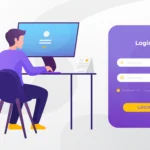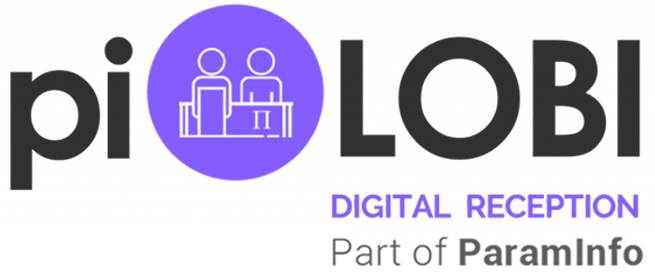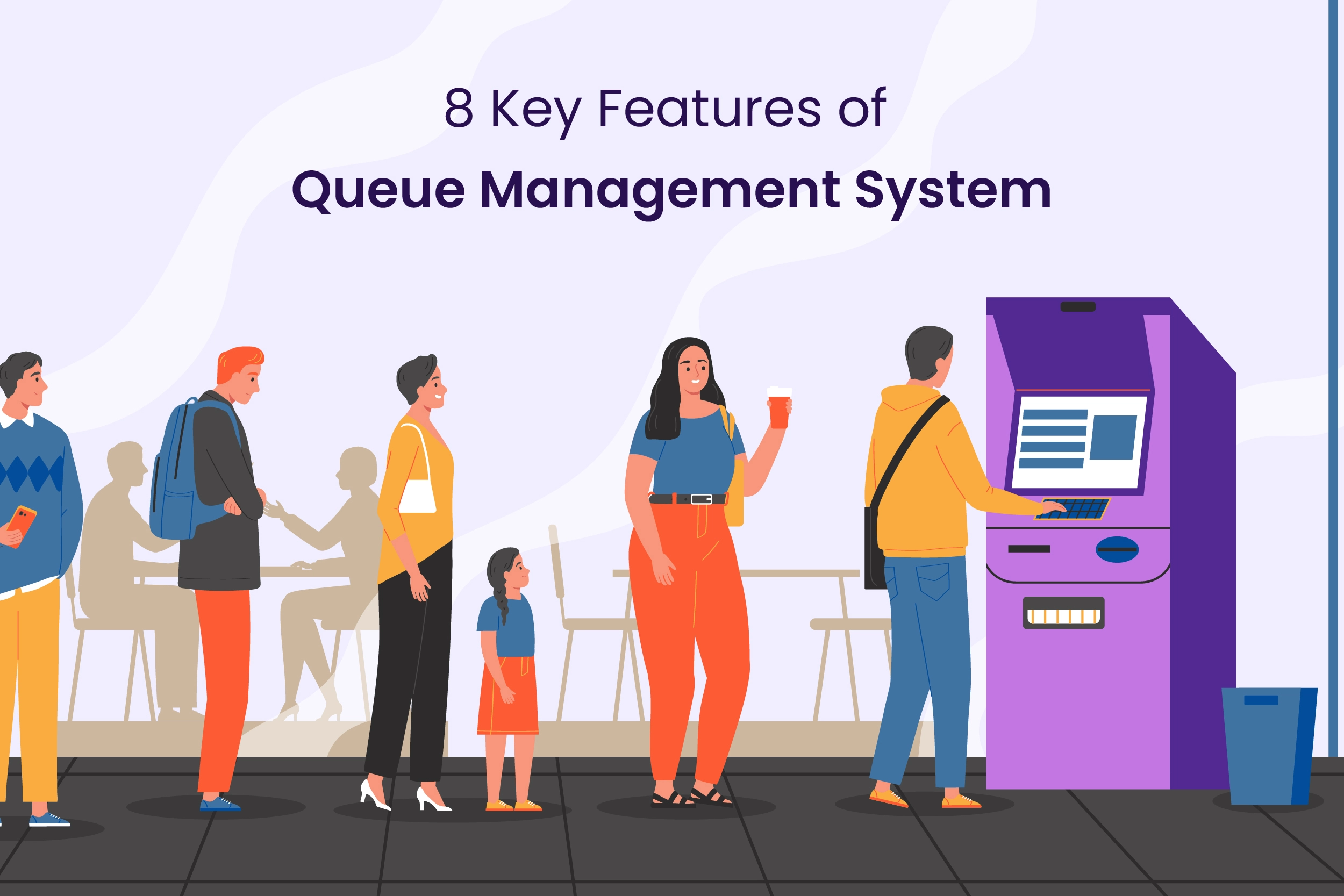
Queue Management System: 8 Key Features
Did you know that 86% of customers avoid buying from a brand with long queues and lengthy waiting times? Long queues adversely affect customer satisfaction and overall experience and also damage the business reputation. This is why companies are investing in queue management systems.
Queue management software reduces wait times, keeps your customers happy, enhances service quality, increases employee efficiency, streamlines communication, decreases operational expenses, and enhances brand image.
What is a queue management system? What are the essential features of this software? Scroll down to learn more about this system.
Overview of Queue Management System
Queue management systems contain hardware and software tools that help businesses manage queues automatically. These systems assess the queue length and provide an estimate of waiting time for the customers.
A queue management system is used where there is a high volume of customers and long waiting times. For instance, these systems are installed at offices, restaurants, airports, retail checkouts, hospitals, and more.
Top Key Features of Queue Management System
We have listed the key features of the electronic queue management system here, and let’s see why they matter the most:
1. User-friendly Interface
Top-tier queue management systems have a user-friendly, easy-to-use interface. When the interface is intuitive and simple, customers and even front-line employees can use it without any further assistance. If the system is complicated, people need more training and time to get used to it, and some people might hesitate to use it.
With user-friendly interface, it will be easy for visitors to check the available time slots, schedule their appointment, see the estimated waiting time, etc. To determine whether the digital queue management system is easy-to-use or not, it is best to book a demo or try a free trial.
2. Virtual Queuing and Easy Check-in
Another key feature of queue management systems is virtual queuing. In a report, it was revealed that 59% of customers do not wish to wait in long queues for more than 4 minutes. Long queues often frustrate customers, leading them to abandon their purchase.
With queue management systems, it is possible to eliminate physical queues entirely. All customers have to do is book an appointment by adding their details, which allows them to enter virtual queues. Customers can wait anywhere and come inside when it is time for their slot.
Many queue management systems are equipped with several registration and check-in options such as in-app, QR codes, kiosks, emails, etc. This makes virtual queuing and check-in much easier for visitors.
3. Centralized Dashboard Management
Centralized dashboard is another key feature of a queue management system. A top-tier QMS is accessible across different platforms, allowing customers and staff to use it anytime, anywhere.
If a company has numerous branches in different locations, they can easily manage and cater to customers using this centralized dashboard remotely. The live dashboard also offers information about the queues, number of visitors, and more.
Businesses can also share information across different departments. In short, centralized dashboard management streamlines the information flow and ensures seamless communication.
4. Mobile-friendly Solution
The queue management systems should be optimized for mobiles and feature mobile-friendly design. This helps customers use their mobile to register their slot, check the waiting times, see notifications, and more.
Another key feature is SMS notifications. With a QMS, you can send SMS notifications to your customers, letting them know about the waiting time and other updates. Some queue management systems also allow users to send SMS to the business.
5. Real-time Monitoring and Notifications
A reliable queue management system offers real-time monitoring so businesses can see where the customers are, queue length, estimated wait time, and more. It allows businesses to know the current situation at a specific location.
Automated notifications can be sent via QMS. For instance, businesses can send notifications regarding time slot availability, successful registration, automated reminders, and other updates to visitors.
6. Advanced Analytics and Reporting
Another key feature of a queue management system is advanced analytics and reporting. With analytics, it is relatively easy to track trends and streamline queue management operations. You can also get detailed reports on average queue length, number of customers, customer satisfaction, etc.
With these reports, you can get in-depth insights on various service metrics, customer behavior, employee performance, and other factors. Analytics and reporting features help in enhancing customer satisfaction, improving overall experience, making impactful decisions, and more.
7. Multilingual Options
At present, businesses serve a diverse range of customers who speak different languages, which is why many queue management systems are equipped with multilingual options. These systems often allow customers to select their preferred language during the self-registration process, ensuring they can use the system with ease without facing language barriers.
Beyond self-registration, customers can choose to receive important updates, such as appointment confirmations, reminders, or status alerts, in their preferred language. This level of customization improves accessibility and customer satisfaction, as customers feel more in control and understood.
8. Seamless Integrations
While many queue management systems come with a range of built-in features to optimize customer flow, not all businesses have the same needs or operational setups. Some may require specialized tools or software to cater to unique aspects of their business.
A QMS that supports third-party integrations can connect smoothly with other applications, software, or platforms without disrupting the existing workflows. This flexibility is critical for businesses that rely on different software solutions for various functions like inventory management, employee scheduling, or customer feedback analysis.
Seamless integrations ensure that all systems work together efficiently, eliminating the need for manual data entry or the potential for errors when switching between different software platforms.
Why Should You Use piLobi?
According to Grand View Research, in 2023, the market value of queue management industry was USD 793.8 million. There are hundreds of queue management software with different sets of features. This might make you question: Why should we choose piLobi?
piLobi is a high-end visitor and queue management system that is easy to use and comes with a user-friendly interface. With hassle-free registration, visitors can skip long queues and complete check-in processes quickly with ease.
There is also a smart pre-registration option. This software assigns unique QR code IDs to visitors so they can enter easily. Also, you can print physical visitor badges generated by the software.
As it offers multilocation management feature, you can manage visitors from various locations under one platform. The live dashboard offers real-time monitoring and analytics, allowing you to see when the visitors arrived, total number of visitors in the queue, where they are now, and more.
This software supports numerous languages so the visitor can choose the language they are comfortable with and self-register. Moreover, it offers 24/7 support via different channels to resolve any issues you may encounter.
piLobi ensures GDPR compliance, which is why you do not have to worry about data privacy and security. From offices to retail spaces and real estate towers to hospitals, this queue management software helps you keep the place safe and secure and makes visitor management simple and efficient.